Printing and Emailing
When viewing a document, you can print or email it. When viewing a result, you can print or email the result list or selected documents in it. In West km for Transactions, you can also print clauses and defined terms.
When you print a document, an HTML version is printed. When you email a document, the original file is emailed as an attachment.
Printing
To print from a document or result,
- If you are printing from a result and want to print selected documents, select the check box next to each document in the result that you want to print.
-
Click the Print
 or Email
or Email  icon and then click Print. The Print dialog box is displayed.
icon and then click Print. The Print dialog box is displayed.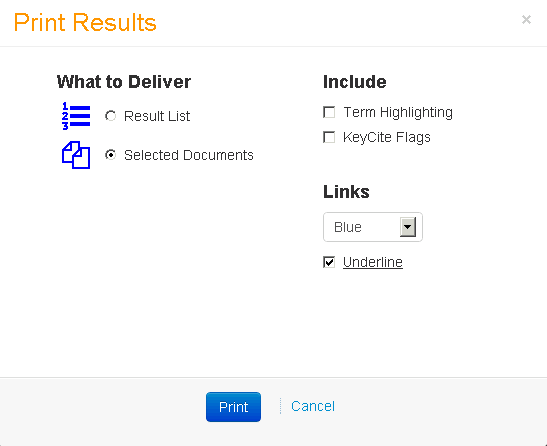
- If you are printing from a result, in the What to Deliver section, select whether you want to print the list of documents (Result List) or one or more documents (Selected Documents).
- In the Include section, select the items that you want to appear in your printout.
- In the Links section, select whether you want hyperlinks to appear in blue or black text in your printout. If you want the links underlined, select Underline.
- Click Print. After a moment, the Print dialog box from your Web browser is displayed.
- Select a printer and click Print.
Emailing
To email from a document or result,
- If you are emailing from a result and want to email selected documents, select the check box next to each document in the result that you want to email.
-
Click the Print
 or Email
or Email  icon and then click Email. The Email dialog box is displayed.
icon and then click Email. The Email dialog box is displayed.
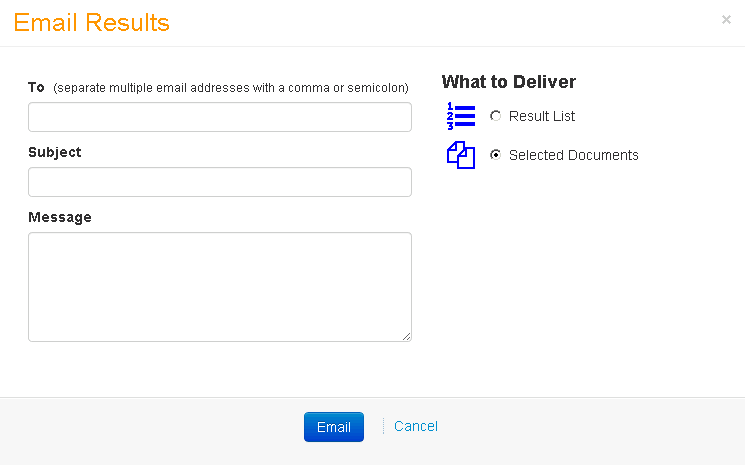
- If you are emailing from a result, in the What to Deliver section, select whether you want to email email the list of documents (Result List) or one or more documents (Selected Documents).
- Complete the email template by typing a recipient email address, a subject, and a message. If you have multiple recipients, separate the addresses with a comma or semicolon.
- Click Email.
|
|