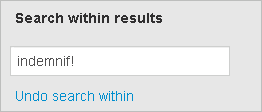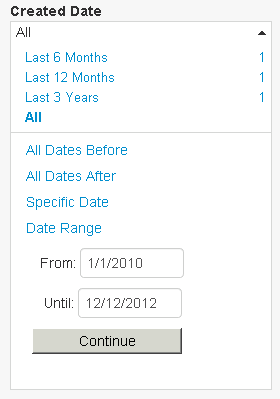Browsing Results
Retrieved documents are displayed in the result list.
Viewing a Search Result
Viewing KeyCite Results
Narrowing a Result
Viewing a Search Result
When you run a search, documents matching your search criteria are listed on the result page.
View a Content Set
To view results for a different content set, click a link in the View section.
Next
To view additional documents in the result, click the Next arrow  at the top of the page.
at the top of the page.
Sort
To change the sort order of the result, click the Sort By list and then click an option. To change from ascending to descending order (or vice versa), select the same option again.
Print or Email
To print or email the result list (or selected documents from the result list), click the Print ![]() or Email
or Email ![]() icon and then click an option. For details, see Printing and Emailing.
icon and then click an option. For details, see Printing and Emailing.
View a Document
To view one of your organization's documents, click its title. For details, see Viewing a Document.
For each document, the first three search terms are shown with surrounding document text; search terms are highlighted in yellow.
Narrow with Filters
To narrow the number of documents in your result, use the options in the Narrow section. For details, see Narrowing a Result.
Annotations
An Exemplar icon (![]() or
or ![]() ) to the left of the title indicates that the document has been flagged as a model example by a colleague with annotator rights. You may want to use this document to draft new documents of the same type.
) to the left of the title indicates that the document has been flagged as a model example by a colleague with annotator rights. You may want to use this document to draft new documents of the same type.
A Note icon (![]() ) to the right of the title indicates that notes about the document were added by a colleague with annotator rights.
) to the right of the title indicates that notes about the document were added by a colleague with annotator rights.
Viewing KeyCite Results
When you retrieve documents using KeyCite, citing documents are listed on the result page.
KeyCite Information
To access KeyCite information on WestlawNext, click the flag preceding the citation.
View a WestlawNext Document
To access the document on WestlawNext, click the citation link.
Next
To view additional documents in the result, click the Next arrow  at the top of the page.
at the top of the page.
Sort
To change the sort order of the result, click the Sort By list and then click an option. To change from ascending to descending order (or vice versa), select the same option again.
Print or Email
To print or email the result list (or selected documents from the result list), click the Print ![]() or Email
or Email ![]() icon and then click an option. For details, see Printing and Emailing.
icon and then click an option. For details, see Printing and Emailing.
View a Document
To view one of your organization's documents, click its title. For details, see Viewing a Document.
Depth of Treatment
KeyCite depth of treatment bars indicate the extent to which the document discusses the cited document.
Narrow with Filters
To narrow the number of documents in your result, use the options in the Narrow section. For details, see Narrowing a Result.
Annotations
An Exemplar icon (![]() or
or ![]() ) to the left of the title indicates that the document has been flagged as a model example by a colleague with annotator rights. You may want to use this document to draft new documents of the same type.
) to the left of the title indicates that the document has been flagged as a model example by a colleague with annotator rights. You may want to use this document to draft new documents of the same type.
A Note icon (![]() ) to the right of the title indicates that notes about the document were added by a colleague with annotator rights.
) to the right of the title indicates that notes about the document were added by a colleague with annotator rights.
Narrowing a Result
Your search, KeyCite, or KeySearch result may retrieve a large number of your organization's documents. You can narrow the number of documents to more easily pinpoint those that are the most pertinent.
Search within Results
To narrow a result using additional terms,
- Under Narrow in the left column, type your terms in the Search within Results box.
- Click Search.
A terms and connectors search is run, and the new result is displayed.
- Both your original search terms and the terms used to narrow your result are highlighted in the documents. Original terms are highlighted in yellow and your additional (search within) terms are highlighted in purple.
- To remove a search within a result, click Undo search within.
Filters
To narrow a result using filters, under Narrow in the left column, select values in one or more categories. The available categories depend on your West km configuration. Numbers indicate the number of documents in the result with that value. If no values are selected for a category, all values are displayed.
- To see all values for a category, click More.
- To select values from a list, click Select. Then click the values you want and click Continue.
- To enter a date value, click the Date category, click an option, type the date information as requested, and click Continue.
The result is updated immediately.
|
|